Designing an Accessible, Analytics-Driven, and User-Friendly Podcast Player
In the age of digital audio, podcast players have become essential tools for listeners to consume their favorite shows. However, designing a podcast player that is accessible, analytics-driven, and user-friendly is a complex challenge that requires careful consideration of various factors.
When picking a service like Spreaker it is easy to just use there embed player code and call it a day. But that player is not accessible and is difficult to integration usage analytics from it. So what can be done.
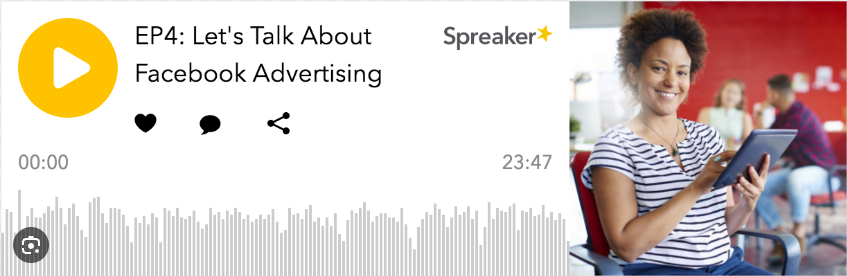
Before we begin lets look at what is needed.
Accessibility: Ensuring Inclusive Listening
Accessibility is paramount when designing a podcast player. Users with disabilities should be able to navigate the player and access its features without any barriers. This includes incorporating features like:
- Screen reader compatibility: The player should be compatible with popular screen readers, ensuring that visually impaired users can access information and controls.
- Keyboard navigation: Users should be able to control the player entirely using their keyboard, providing an alternative to mouse interaction.
- Alternative text for images: Images should have descriptive alt text, allowing screen readers to convey their content to visually impaired users.
- Support for assistive technologies: The player should work seamlessly with assistive technologies, such as speech recognition software, to enhance the listening experience for users with disabilities.
Analytics: Measuring and Improving User Engagement
Analytics play a crucial role in understanding user behavior and optimizing the podcast player for better engagement. By tracking metrics like:
- Playback time: Understanding how long users listen to episodes can help identify popular content and optimize recommendations.
- Skip behavior: Analyzing when and how often users skip sections of episodes can reveal potential engagement issues or areas that need improvement.
- Pause and resume patterns: Observing when and why users pause or resume playback can provide insights into listening habits and preferences.
- Device usage: Tracking the types of devices users access the player on can help optimize the player’s design and functionality for different platforms.
Gathering and analyzing these metrics can inform design decisions, content recommendations, and overall user experience enhancements.
Flow: Seamless Navigation and Intuitive Interactions
A well-designed podcast player should provide a seamless and intuitive flow for users. This includes:
- Easy access to episodes: Users should easily find and access desired episodes, whether by browsing, searching, or filtering.
- Clear playback controls: Playback controls should be large, visible, and easy to understand, minimizing the need for guesswork.
- Contextual information: Episode descriptions, guest information, and show notes should be readily available, providing context and enhancing the listening experience.
- Uninterrupted playback: The player should minimize interruptions, such as annoying ads or buffering delays, to maintain a smooth listening flow.
Interactions: Responsive and Delightful Touches
Interactions with the podcast player should be responsive and delightful. This includes:
- Responsive gestures: The player should respond smoothly to touch gestures, such as swiping and tapping, providing a natural and intuitive user experience.
- Haptic feedback: Haptic feedback, such as vibrations or clicks, can enhance interactions and provide confirmation of actions.
- Visual transitions: Subtle visual transitions, such as animation or color changes, can guide users and make interactions more engaging.
- Delightful micro-interactions: Small, unexpected interactions, such as custom animations or sound effects, can add personality and delight to the user experience.
MVP Stages: Prioritising Essential Features
For this challenge the podcast player will be done to a MVP (Minimum Viable Product) approach which will prioritise essential features and ensure a quick release to market. The MVP should focus on the core functionalities that users need most, such as:
- Podcast understanding: Title/Description
- Basic playback controls: Play, pause, skip, rewind, and fast forward controls.
- Subscription management: Ability to subscribe to and manage podcast subscriptions.
- Playback history: Tracking of recently played episodes.
By focusing on these essential features, the MVP can provide a valuable user experience while allowing for further development and refinement based on feedback and analytics data. It can also take advantage of any extra data that can be taken from the podcast service like feature imagery, other episode options and visualisations.
The UX and Build
When integrating third-parties to a site or app it is good to look at there developer options and in the case of Speaker they have a good API and Developer documentation so I quickly decided I could pull .JSON data via a public URL that is provided by Spreaker with a unique podcast ID. This would give access to the .MP3 audio file, title, duration and original podcast page as well as much more information for post MVP usage.
Once this was available the next item would be to find the best playback system and without loading heavy JavaScript frameworks and libraries the best solution is the HTML5 <audio> element that is built into all modern browsers as it can be controlled with simple vanilla JavaScript. As this is scripted it would also be easy to add event listeners to the interactive elements and the state of playback to be pushed to a data-layer for analytics like GA-4 or Adobe Analytics.
The pieces are in place for the front-end so the challenge moved onto the UX. For this challenge I used the Google Material Design system and prioritise the elements of the player to give focus to priority elements and also to have structure that is good for semantics and assistive technologies.
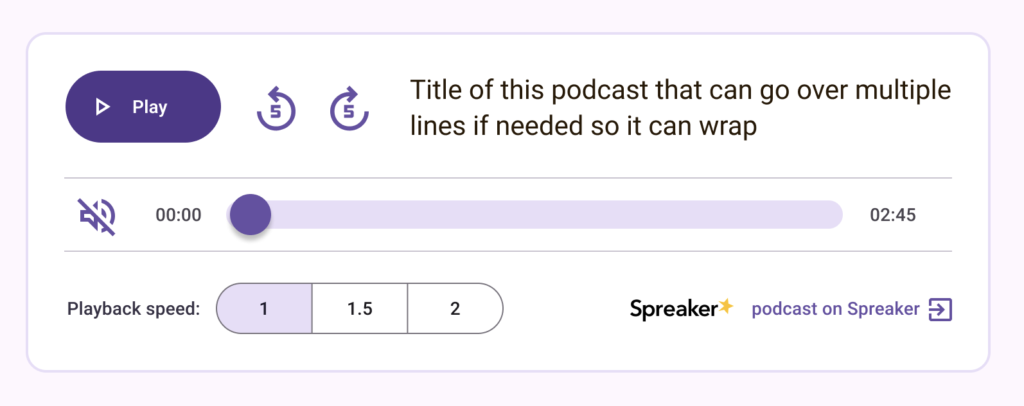
The player has clear visual structure and also semantic ordering. There is invisible elements like when the player is in focus the .mp3 file starts to download and there is ARIA states of the player to give status but also if a user selects the play button it will also give ARIA states and download the .mp3 so that it is compatible with assistive technologies.
Semantic order is also important for keyboard users to allow for navigation of the elements but also to be compatible with responsive design.
Semantic order and labelling example:
Title (H2-H4)
Play/Pause Toggle Button (Play state)
Rewind 5 seconds
Forward 5 seconds
Mute-sound / Active-sound Toggle Button (Mute state)
Seek/Slider with current time / full time (ARIA statements real-time)
Playback speed group – segmented button
Speed 1 (current)
Speed 1.5
Speed 2
Link img (external URL Spreaker)
Link txt + icon (external URL Podcast [title] on Spreaker)
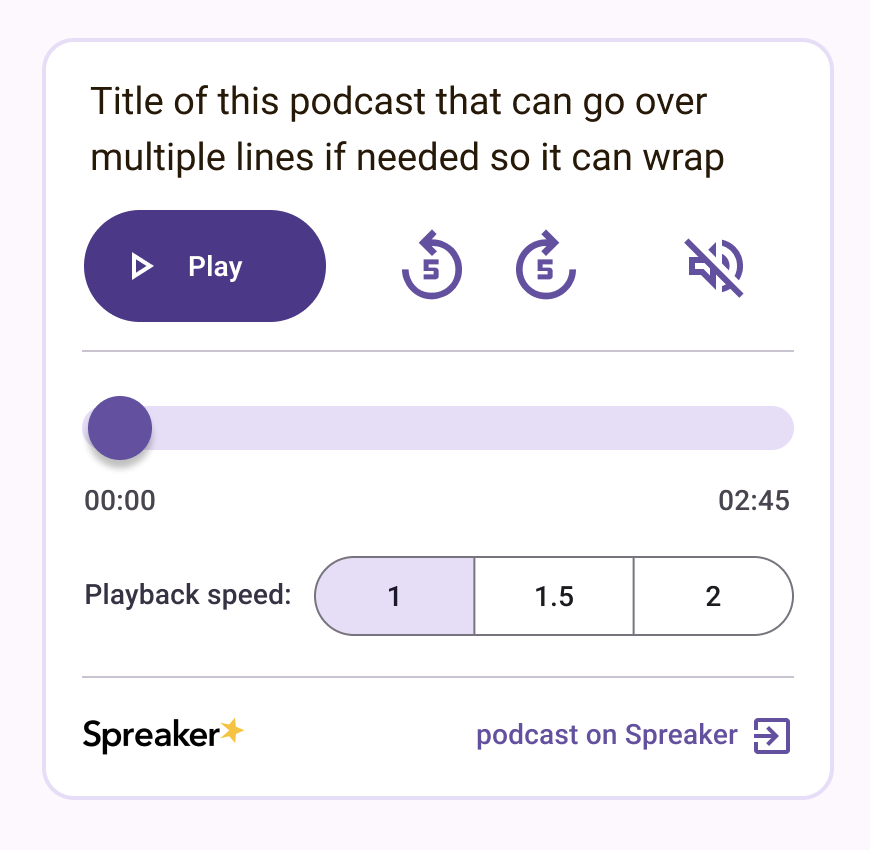
Conclusion: A Balancing Act of Accessibility, Analytics, Flow, and Interactions
Designing a podcast player that balances accessibility, analytics-driven insights, a seamless flow, and delightful interactions is a complex yet rewarding challenge. By prioritising these aspects, I looked at a podcast player that caters to a diverse audience, provides valuable insights into user behavior, and delivers an exceptional listening experience.